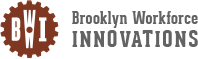Brooklyn Woods Information Session [ONLINE – Please Login Early]
BROOKLYN WOODS INFORMATION SESSION
When: Wednesday, October 14, 2020 | 10AM
Where: Information Sessions are currently being held online only. Please continue to check the calendar for further updates. It is important to login before the start time of the session.
To Join the Info Session, please follow these 3 steps:
Step 1: Step 1: Please CLICK HERE to complete the digital application and email bw@bwiny.org after completing the application to confirm your registration.
Step 2: Log into Zoom Meeting:
If you have access to a computer/smartphone: Click the Zoom Meeting link or copy-paste into your browser: https://zoom.us/j/7157203233
You may need to download the Zoom plugin, so please allow about 10 minutes to get set up.
Step 3: If you do not have access to computer audio:
Dial 646-558-8656
Enter meeting ID 715-720-3233#
No Participant ID is needed, just press #
If you have any questions please call 718-389-3636.